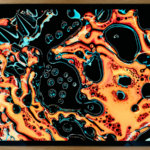Love a TikTok so much that you want to keep it on your phone and treasure it forever? You can do that with the save video function.
« Save video » allows you to save your favorite TikToks to your phone’s photo library. Downloading TikTok videos allows you to have access to a TikTok even if the user deletes it, or if TikTok takes it down or removes the sound. Downloading a TikTok video can also streamline sharing it with your more offline friends who may not have The Clock App.
Unfortunately you can’t save all TikToks — the user who posts a TikTok has to allow downloads for their video. If the « Save video » option doesn’t come up, that means the TikTok user doesn’t have downloads turned on for their account.
In that case, you could always screen record the TikTok instead.
To save a TikTok, follow the steps below.
How to download a TikTok video:
1. Open the TikTok app.
2. Navigate to the video you want to save.
The Watch History section of your settings or your favorites collections might help with this.
3. Tap the white arrow on the left side of the screen.

4. Tap the upside down arrow that says « Save Video » to save the video.

This article was originally published in 2021 and was most recently updated in April 2023.