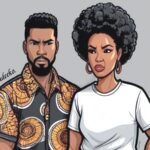If your blog is your bread and butter, you’d better be sure it’s baked into a decent platform. A website builder that lets you categorize posts, lay them out in navigable ways, and break up walls of text with eye-catching imagery will make it easier to keep readers engaged. (Extra points if it can help with search engine optimization, which will ensure you have readers in the first place.)
Squarespace is the go-to website builder for many a blogger because of its modern, mobile-friendly templates with drag-and-drop page design tools (or « blocks »), which make it easy to throw a site together without a crumb of coding knowledge. It also offers access to a massive suite of features for ecommerce and marketing, including integrated tools and settings that take care of SEO.
Even better yet, Squarespace’s all-in-one subscription plans come with technical support, SSL security, and upgrades — meaning you can focus on your passion project instead of boring back-end chores. It’s not quite as versatile as WordPress, the world’s No. 1 CMS, but it’s a comprehensive solution for users who prioritize convenience and a hands-off approach to site management.
Creating a blog on Squarespace begins with choosing a template (or theme). As of May 2023, users have the option to create their own from scratch using Squarespace Blueprint, its new five-step guided design system with professionally curated layout options, font pairings, and color palettes. However, newbies may find it easier to start with a pre-made template from its library, which contains over 240 options to date (with more added every couple of months).
Below, you’ll find a selection of our current favorite Squarespace blog templates and tips on how to choose the perfect one for you.
Note: Most of our recommendations are from Squarespace version 7.1, but we’ve sprinkled in a few options from version 7.0 that continue to stand out. Templates have been labeled accordingly.